Yaskawa J1000
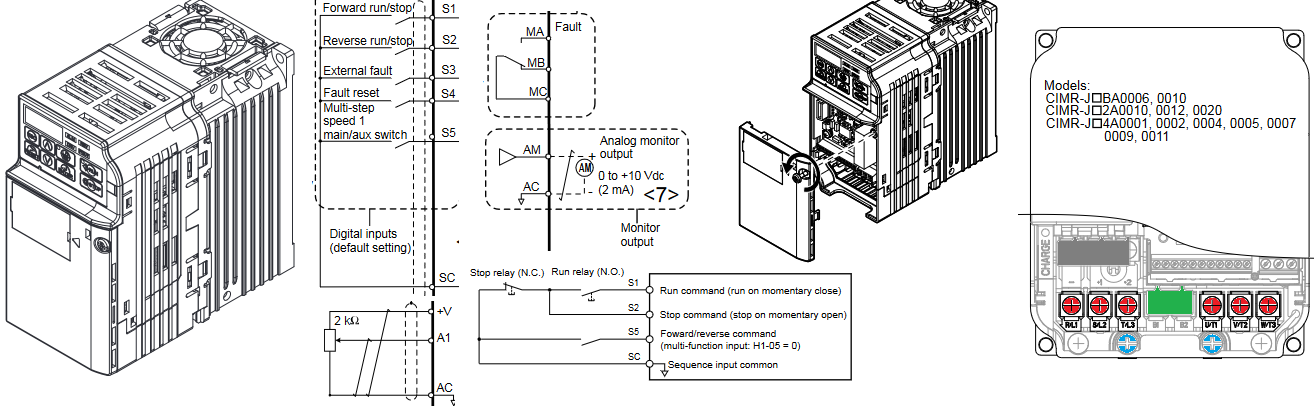
About Yaskawa J1000 vfd;
The Yaskawa J1000 VFD is a variable frequency drive that is available in 200 V and 400 V classes, with power ranges from 0.1 to 5.5 kW for three-phase input and 0.1 to 2.2 kW for single-phase input. The LED operator display on the VFD can show various fault codes if a problem occurs. The table provided lists the different fault displays, causes, and possible solutions for each code. Some common causes include faulty communications wiring, control circuit damage, and hardware damage. Solutions can include checking and correcting wiring, cycling power to the drive, and replacing the drive if necessary. It is important to refer to the user manual of the drive for proper troubleshooting.
Other possible fault displays and their causes and solutions include:
+ FL: Fan Lock Fault - The fan has stopped rotating. This can be caused by a problem with the fan motor or a blockage in the fan. Solutions include checking the fan and clearing any blockages, and replacing the fan motor if necessary.
+ H1: Over Current Fault - The current flowing through the drive has exceeded the maximum allowed. This can be caused by a problem with the load, such as a mechanical bind or high resistance. Solutions include checking the load and resolving any issues with it, and adjusting the drive's current limit settings if necessary.
+ H2: Over Voltage Fault - The voltage supplied to the drive has exceeded the maximum allowed. This can be caused by a problem with the power supply, such as a high voltage spike. Solutions include checking the power supply and resolving any issues with it, and adjusting the drive's voltage limit settings if necessary.
+ H3: Under Voltage Fault - The voltage supplied to the drive has fallen below the minimum allowed. This can be caused by a problem with the power supply, such as a low voltage condition. Solutions include checking the power supply and resolving any issues with it, and adjusting the drive's voltage limit settings if necessary.
It's worth noting that some of the faults may appear similar but have different causes and solutions, it's important to always check the exact code displayed and refer to the user manual for the specific troubleshooting steps.
Also, it's important to consider that when it comes to troubleshooting, it's always a good idea to check for loose or corroded connections or any other external factors that may be causing the problem before assuming that the drive itself is faulty.
+ Yaskawa VFD J1000 Quick start manual (pdf)
+ Yaskawa VFD J1000 Quick start 2 (pdf)
+ Yaskawa VFD J1000 Modbus RTU rs232 (pdf)
+ Yaskawa VFD J1000 Modbus RS485 manual (pdf)
+ Yaskawa VFD J1000 User manual (pdf)
